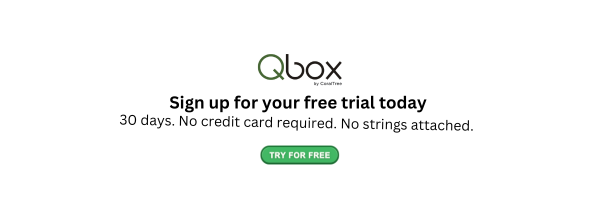Navigating the Modern CPA Landscape: Enhancing Payroll with Qbox

Contents
When training to become a CPA, most money managers imagine their daily tasks will be challenging: saving clients’ money, identifying complex trends, increasing bottom lines, and managing wealth. These expectations make sense: CPAs earn advanced degrees in doing exactly these things and are known as experts in these areas. However, the CPA career of one’s imagination largely predicates upon outdated beliefs about the rise and fall of daily labor – we are not in Kansas anymore, Toto!
Whereas the traditional CPA had been a money manager and trend expert, the modern CPA needs additional administrative skill sets – for example: managing payroll. At first glance, managing payroll doesn’t seem to be a complicated task. Pay each employee their wages and that’s that – or is it? A modern CPA needs a working knowledge of 401K plans, vehicle allowances, tax credits (such as the Earned Income Tax Credit), cafeteria plans, meal reimbursements, sick pay, direct deposits, wage garnishment, and more. This turns what seems to be an easy calculation (What does this employee earn via their salary or per hour?) into a complex series of equations. As a result, payroll becomes a tremendous drain on a CPA’s time and resources. This becomes especially challenging for small businesses whose limited time and resources need to be spent on accelerating the company’s growth – not managing payroll.
Thankfully, CoralTree has created Qbox – a software that works with Quickbooks desktop users for a seamless, enhanced payroll experience. Qbox can save CPAs hours of valuable time, returning their daily calendar to focusing on what really matters: saving clients money and leveraging their financial expertise.
Interested in learning more? We thought so.
Read on to learn how QBox innovates and improves upon your trusty ole’ pal, Quickbooks.
.png?width=2399&height=1223&name=Transbkgrnd_Qbox%20Standard%20(2).png) Quickbooks and QBox: The Dynamic Duo
Quickbooks and QBox: The Dynamic Duo
You already know how to do payroll in Quickbooks, we’d bet. Using Quickbooks for payroll automates your payroll process, handling all the calculations and complications that eat away at your valuable time. Quickbooks has long been the standard for payroll management. We bet your dad used Quickbooks when he was starting out as a CPA too, right? He probably taught you how to set up payroll in Quickbooks right alongside teaching you to change a spare tire. That's how long Quickbooks has been out there! Unfortunately, Quickbooks itself hasn't entirely evolved to keep up with the demands of a global workforce. Qbox takes the main functions of Quickbooks (payroll taxes and filing, direct deposit, payroll reports, and the employee self-service portal) and amplifies their utility by making it possible to access your Quickbooks information remotely.
CoralTree has taken the functionality of Quickbooks and brought it to the next level. Remote access and cloud storage aren't just convenient, they're markers of synergy. They're tools toward what's possible. In a world where we're often working apart, the ability to share information quickly and without complication sets Qbox apart in financial management software.
Taxes and e-Filing
Quickbooks Payroll’s tax features save CPAs hours upon hours of time, making it a snap to manage tax and filing deadlines by calculating federal, state, and local payroll taxes using the latest tax information. Quickbooks can even support the e-filing of your annual 1099s at the end of the year. How great is that?
Qbox’s remote capabilities and encryption features make it possible for multiple users to work on tax documentation in real-time, enhancing productivity and reducing the time it takes to ensure your payroll information is accurate and complete. Qbox features a robust storage service that can host relevant data on personnel, tax returns, and more, providing a one-stop digital shop for the information you need.
Direct Deposit
While the macro-level lens of annual responsibilities like taxes certainly weigh on the mind and resources of a CPA, the bread and butter of managing payroll still centers on direct deposit: your employees want to get paid, and they likely care more about that process being seamless than they do how you’re filing the company’s taxes. Thankfully, Quickbooks robust direct deposit and self-service-portal features make it fast and easy to pay your employees through ACH transfers (which allows employees access to their wages when needed). We’re willing to bet none of your employees want to be paid via a paper check or to have to check physical ledgers to manage their own payroll information: direct deposit and the self-service portal add speed and agency to your payroll process, empowering employees to be active participants in understanding and navigating their payroll.
Again, Qbox’s encryption and real-time multi-user capabilities save time for companies. By hosting each employee’s relevant payroll information in a safe and accessible digital location, CPAs reduce the amount of time they’d need to spend on person-to-person management of wages by putting the power into the hands of the employees themselves. Qbox’s automation and accuracy are trustworthy tools that give confidence to employees in navigating their financial information.
An empowered workforce = a happy workforce. By putting control and information into employees' hands, you create a sense of ownership and collaboration that generates momentum to move the company forward.
Payroll Reports
You know who else probably doesn’t want to use a paper ledger to manage payroll information? You! Quickbooks payroll reports offer digitized, detailed breakdowns of salaries over time, overtime hours, and summaries for given periods (months, years, etc.) that you can look up at a moment’s notice. Compared to trying to compile this information by hand, these reports alone make Quickbooks a valuable tool.
Before Qbox, though, all those Quickbooks reports lived only in a desktop client. That means only one person could access them at one time, on one computer, in one location. Clearly, as companies continue to globalize and as employees work in hybrid or remote capacities, the need to digitize and make accessible relevant financial information arose. CoralTree anticipated this need, and that’s why Qbox takes those valuable payroll reports and makes them accessible remotely.
Qbox FAQs and Answers
If you’re curious about Qbox, Coral Tree Tech has you covered. We’ve been compiling resources for users new and old, ensuring you have the information you need to manage your Qbox connections. Our FAQ guide answers questions like:
- How much disk space does Qbox require?
- Does Qbox take a long time to sync?
- What internet speed do we need to run Qbox?
- What is Qbox Explorer?
- How do Qbox files sync across multiple devices?
- Can Qbox serve as a backup drive?
- Does Qbox work on Mac?
If you’re looking to enhance your knowledge of how Qbox gets it done, the FAQ list is a great place to start.
 Adding Value To Your Company and Career
Adding Value To Your Company and Career
If you’re not already a Quickbooks user, we bet we have your attention by now. You might be wondering: How much is Quickbooks? How much does Qbox cost?
The better question might be: Can you afford not to use these platforms in 2024?
Qbox towers head and shoulders over other remote capability platforms, evidencing the innovation for which CoralTree is known.
A savvy CPA doesn’t just manage payroll – he, she, or they also manage the future horizon of their company. Being knowledgeable about innovations in technology gives your company the necessary momentum and edge to continue competing on a global stage. Your awareness of trends in the finance field doesn’t just improve your company’s value – it also improves your value as a professional.
As a CPA, you know a thing or two about assessing value. Make sure you aren't selling yourself short by being out of the loop about changes and new horizons in the world of finance management. Connecting with experts at CoralTree will ensure that you're perfecting your own portfolio and skill sets, pushing yourself toward excellence.
CoralTree knows that setting the pace is the best way to stay ahead. If you’re curious about finding more ways to expand your own knowledge on finance trends, information about cloud-based platforms, or innovations in cloud management, you know where to find us.