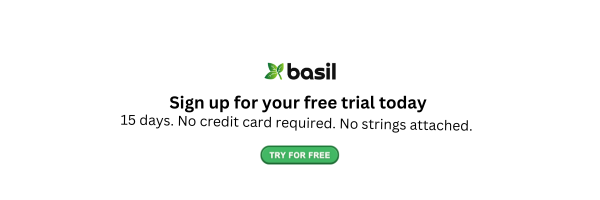CRM for Accountants: How to Choose the Best One for Your Firm in 2025

Contents
A modern CRM for accountants is no longer a bonus, it's a foundational tool for growing firms and solo practitioners alike. According to a 2024 industry report by Software Advice, 78% of accounting firms that adopted a CRM reported improved client communication and faster task turnaround times within just six months of implementation. Another study by Accountex found that firms using CRMs saw a 26% increase in client retention and a 31% rise in revenue per client on average.
Whether you manage tax preparation, advisory services, or full-scale accounting support, implementing the best CRM for accounting firms will empower your team to work more efficiently, deliver a premium client experience, and stay organized year-round.
Why Accountants Need a CRM
A CRM system for accountants isn’t a luxury anymore, it’s a necessity. With multiple clients, complex communications, and constant deadlines, managing relationships manually becomes inefficient. A CRM centralizes all your client data, communication logs, and task workflows, helping you work smarter.
Imagine being able to see the full history of a client’s interactions with your firm, schedule follow-ups automatically, and generate insightful reports in just a few clicks. That’s the power of a dedicated CRM for accounting practice.
Key Benefits:
- Organize Client Data: Maintain a complete record of each client's contact info, documents, communication history, and task progress, all in one place. With everything centralized, you reduce the risk of missing critical details during client interactions.
- Improve Communication: Use email templates, SMS reminders, and auto-responders to keep clients in the loop without manual effort. CRM software helps build trust by ensuring you never miss a follow-up or deadline.
- Boost Efficiency: Automate document requests, tax reminders, and follow-up emails to focus more on client service. This lets you take on more clients without sacrificing quality.
- Enhance Collaboration: Team members can tag each other, assign tasks, and access shared notes or files easily. This is especially useful when multiple team members handle the same client.
- Increase Client Satisfaction: Quick responses and proactive communication make clients feel valued and taken care of. Happier clients are more likely to refer to new business and stay loyal longer.
Features to Look for in CRM Software for Accountants
Choosing the best CRM for accountants starts with identifying tools that suit your unique workflow. You need a CRM that understands the nuances of accounting, not just a generic business CRM.
1. Client Information Management
A powerful client database lets you search, sort, and access client records quickly. Look for customizable fields specific to accounting (e.g., tax deadlines, filing status). You should be able to add notes, attach documents, and set task reminders related to each client profile.
2. Task and Workflow Automation
Repetitive tasks like monthly bookkeeping reminders, data collection, or tax filing prompts should be automated to save time and reduce errors. The best CRM systems let you build conditional workflows that trigger actions based on client behavior or deadlines.
3. Secure Document Sharing
A secure portal for uploading and downloading files ensures sensitive financial documents are protected. This feature is especially critical during tax season or audit preparation.
4. Custom Reporting
Track leads, active engagements, overdue tasks, and more with visual dashboards and exportable reports. This allows you to identify bottlenecks, assess performance, and make data-driven decisions.
5. Mobile Access
Make sure your CRM offers a mobile-friendly interface or dedicated app. This is especially useful when working remotely or during client visits.
CRM for Small Accounting Firm: Tailored for Simplicity
Running a CRM for a small accounting firm doesn’t require enterprise-level solutions. You need practical, budget-friendly, and easy-to-navigate CRM software like Basil that fits a lean team.
Must-Have Features for Small Firms:
- User-Friendly Dashboard: Intuitive interface so staff can start using it with minimal training.
- Affordable Pricing: Choose subscription models that offer essential features without bloating your budget.
- Essential Automation Tools: Look for automated task creation, email follow-ups, and alerts.
- Built-in Templates: Save time with email, task, and reporting templates tailored for tax season or client onboarding.
- Quick Setup: Avoid complex installations; cloud-based CRMs let you get started almost immediately.
Additional Considerations:
- Scalability: Start with a basic plan.
- User Access Control: Ensure sensitive client data is only visible to the appropriate team members.
- Customer Support: Look for live chat or phone support to assist with onboarding and troubleshooting.
With the right CRM, small firms can operate like big players without stretching resources.
Client Onboarding with CRM: Creating a Great First Impression
First impressions matter, especially in accounting where trust and professionalism are key. A CRM can make client onboarding smoother and more structured, which leaves a lasting impression and sets the tone for a long-term relationship.
Why Onboarding Matters
A structured onboarding process reduces confusion, accelerates the time to value for your clients, and ensures that nothing critical is overlooked. The better the onboarding experience, the higher the chance your clients will refer you to others.
How CRM Helps with Onboarding:
- Automated Welcome Emails: Send personalized introductions and explain the next steps.
- Onboarding Checklists: Track tasks like collecting documents, signing contracts, and setting up meetings.
- Pre-filled Forms: Simplify information collection with forms that auto-populate using client data.
- File Upload Portals: Let clients upload essential documents securely without relying on email.
- Client Education: Schedule automatic emails with helpful content about how to get the most out of your services.
Best Practices for Using CRM in Onboarding:
- Create a standard onboarding workflow inside your CRM.
- Assign onboarding tasks to different team members with due dates.
- Use progress trackers to ensure every new client follows the same high-quality process.
- Send satisfaction surveys at the end of onboarding to gather feedback.
When done right, CRM-powered onboarding not only saves your team time but also builds immediate client confidence.
How to Choose the Best CRM for Accounting Practice
Every accounting firm is different. Your CRM must match your firm’s size, goals, and tech ecosystem.
Follow these steps to choose the best CRM software for accounting practice:
1. Identify Your Goals
Are you trying to reduce administrative work? Improve response times? Track the client journey? Define your top three priorities.
2. Look at the Learning Curve
The best CRM is one your team will actually use. Avoid feature-heavy systems with steep learning curves. Choose one with a simple UI, helpful onboarding, and active support channels.
3. Test Customer Support
Good support matters. Look for 24/7 chat, live demos, help centers, and onboarding assistance. Some CRMs even offer dedicated account managers.
4. Trial the CRM First
Use free trials or demo accounts to test whether the CRM fits into your daily workflow. Involve multiple team members during testing. Document feedback and see how intuitive the system feels for different roles.
5. Evaluate Customization Options
Every firm works differently. Look for CRMs that let you customize dashboards, pipelines, forms, and automation workflows to match your unique processes.
6. Review Scalability for Growth
Your CRM should evolve with your firm. Whether you add new team members, expand services, or manage larger clients, the CRM should support more users, integrations, and storage.
A CRM that suits your process will boost efficiency, not disrupt it.
CRM System for Accountants: Cloud-Based or On-Premise?
Choosing between cloud and on-premise CRM system for accountants depends on your firm’s size, IT infrastructure, and security preferences.
Cloud-Based CRM:
- Access Anywhere: Team members can work from office, home, or on the go.
- Lower Setup Cost: No need for hardware or internal IT maintenance.
- Automatic Updates: Always have the latest version without manual installations.
- Backup & Security: Vendors often provide robust encryption and automated backups.
- Scalability: Upgrade or downgrade as needed.
On-Premise CRM:
- Full Control: You manage data storage, access, and customization.
- No Ongoing Subscription Fees: One-time cost may be higher but could be economical in the long run.
- Advanced Customization: Ideal if your firm has in-house developers and complex needs.
- Security Control: Better suited for firms with strict compliance policies or in-house IT.
Which Should You Choose?
If your firm values flexibility, speed of deployment, and low maintenance, cloud-based is your best bet.
Measuring CRM ROI for Your Accounting Firm
Investing in a CRM is a strategic move—but how do you know it's working? Understanding the return on investment (ROI) of your CRM system helps you measure success, make improvements, and justify the cost to stakeholders.
Key Metrics to Track CRM ROI:
- Time Saved per Task: Track how many hours are saved on tasks like onboarding, follow-ups, or document collection after CRM implementation.
- Client Retention Rate: A well-implemented CRM helps you retain clients by improving communication and service delivery.
- Lead-to-Client Conversion Rate: Measure how many prospects become paying clients due to better engagement and tracking.
- Revenue Growth: Compare monthly or yearly revenue before and after CRM adoption.
- Reduced Administrative Costs: Automation helps lower costs associated with manual processes and paperwork.
How to Maximize CRM ROI:
- Train your team thoroughly on how to use the CRM efficiently.
- Regularly audit workflows to ensure you’re using all relevant features.
- Set quarterly goals linked to CRM performance (e.g., increase retention by 10%).
- Keep client data updated and use segmentation to personalize communication.
Pro Tip:
Use built-in reporting tools within your CRM to generate performance dashboards. Share these with your team during monthly meetings to drive accountability and performance.
Understanding and tracking the impact of your CRM investment ensures you stay aligned with your business goals and keep improving service delivery.
Basil - Accounting Practice Management Software Inbuilt with CRM
Basil - a complete accounting practice management software inbuilt with CRM features. It’s designed specifically for accountants and small firms who want to manage their entire client lifecycle in one place.
Key Features of Basil:
- E-signatures: Get documents signed quickly without switching tools.
- Tasks & Workflows: Automate your routine processes and ensure nothing falls through the cracks.
- Team Chat: Improve team collaboration and speed up internal communication.
- Invoicing: Create and send invoices directly from Basil, and track payments easily.
- Integrated Calendar: Manage appointments and deadlines directly from the dashboard.
Try Basil Today! Ready to experience an all-in-one solution for CRM and accounting? Visit Basil and start your free trial today.
Conclusion
Choosing the best CRM for accountants in 2025 is not just about picking a popular name. It’s about finding a tool that aligns with your firm's goals, simplifies your processes, and helps you build stronger client relationships. Whether you're a solo accountant or part of a growing firm, investing in a dedicated CRM for accounting firms will pay off in saved time, better communication, and happier clients.
As the accounting landscape evolves, don’t get left behind. Embrace the future with a CRM software for accountants that powers your growth.