Client Management Software for Accountants
Client management software for accountants is not just a tool; it's a strategic asset that empowers accountants to build stronger connections, streamline operations, and elevate the client experience to new heights. It transforms the way accountants handle client data, communications, and service delivery, ultimately translating into increased client satisfaction, loyalty, and business growth.
Secure Client Portal for Accountants
Accountants have access to the most sensitive financial information, from social security numbers to tax identification numbers.
The use of a secure client portal for accountants will help protect your sensitive data from prying eyes, bots, and pesky web crawlers. In addition, it will help manage your client’s documents so they are in one central location.
No Client Accounts Needed!
Are your clients too busy to sign up for a Basil account? No worries. You can send them a link or task to upload or download files securely even without signup
Secure Document Upload Portal
Upload, send and receive documents from your clients. Collaborate on files in the cloud between your clients and team members.
Clients can use their portal to view, manage and access relevant documents and resources. The portal can also provide real-time updates and notifications to clients about their accounts and services.
On the go? Clients and team members can download the mobile app to easily upload documents and images from their smartphone.

Customizable CRM for Accounting Firms
View all your clients and historical information from your Basil application to streamline communication and improve productivity. Customize your CRM based on your accounting firm and save what's important to your firm.
Save Important Client Data
Accountants benefit significantly from the flexibility provided by our accounting practice management software, empowering them to customize client profiles according to their unique requirements. Whether it involves incorporating the Employer Identification Number (EIN), specifying contact preferences, or capturing other vital details, our software allows you to tailor the fields that hold the utmost importance for your practice.
The customization options extend beyond mere data entry. You have the freedom to design the interface to align with your workflow seamlessly, enhancing your overall experience. This ensures that the software is not only a tool for data storage but a dynamic platform that adapts to your specific needs.
Furthermore, we understand the paramount importance of data security in the accounting profession. Rest assured that our software employs robust security measures, safeguarding your sensitive information against unauthorized access and potential breaches. This security infrastructure is designed to comply with industry standards, giving you the peace of mind to focus on what matters most—providing exceptional service to your clients.
Customizable Client Dashboards
Effortlessly access a holistic and tailored view of all client-related information with our cutting-edge accounting practice management software feature—Client Dashboards. This powerful tool consolidates tasks, file uploads, and client user details into one comprehensive and highly customizable view, ensuring that everything you need is right at your fingertips.
The Client Dashboards provide a centralized hub for managing client interactions, allowing you to streamline your workflow and enhance overall efficiency. Gone are the days of navigating through multiple screens to gather crucial details. With this feature, you can seamlessly transition between tasks, monitor project progress, and track client communication within a unified interface.
Customization is at the forefront of the Client Dashboards, enabling you to tailor the view according to your specific preferences and priorities. Whether you prioritize task management, document tracking, or client user information, you have the flexibility to organize the dashboard to align with your unique workflow. This adaptability ensures that the Client Dashboards aren't just a static display but a dynamic tool that evolves with your changing needs.
Client Contact Information Under One View
See all your clients in one view under your CRM master list. Similar to client portal, your CRM is permissions based so team members will only see the clients they have access to.
A dynamic search is available to find companies, entities, or even services offered to each client.
Save Client Notes & Conversations
Stop saving sensitive data on a sticky note! Keep all client notes, such as passwords or conversation notes, in a secure place under your client contact.
All conversations that occur in Basil can be pushed to the client contact and saved for historical records.
Team members with access to the client can easily view any of the pushed conversations.
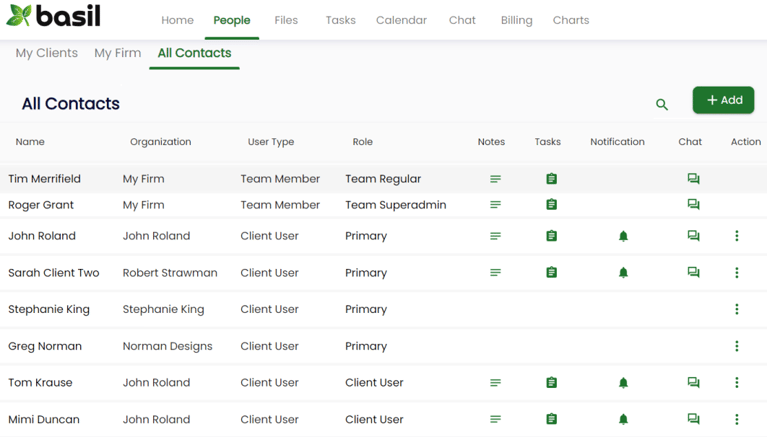
Chat & Email Integration for Accounting Firms
Benefit from using chat and email integration in Basil's practice management. These features enhance communication and collaboration within the accounting firm, allowing team members to exchange real-time information, discuss client needs, and share important documents. Chat enables instant messaging for quick questions and updates, while email offers a more formal channel for detailed communication and client correspondence.
Chat
Easily chat with team members and clients. Ask questions, seek clarification on projects, or even schedule lunch plans without leaving the application.
Email Integration
Say goodbye to the hassle of juggling between email clients and practice management systems. This feature empowers accountants to streamline their communication workflow by effortlessly syncing their Gmail and Outlook email accounts with Basil’s practice management software.
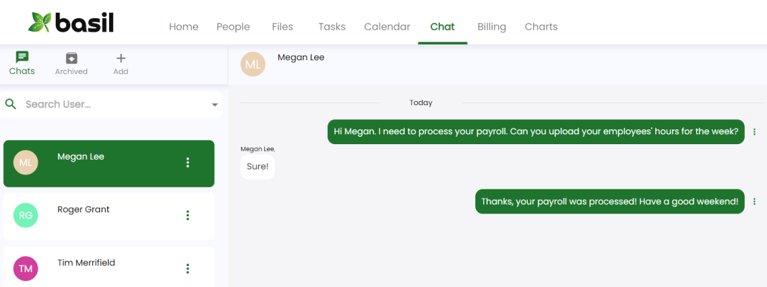
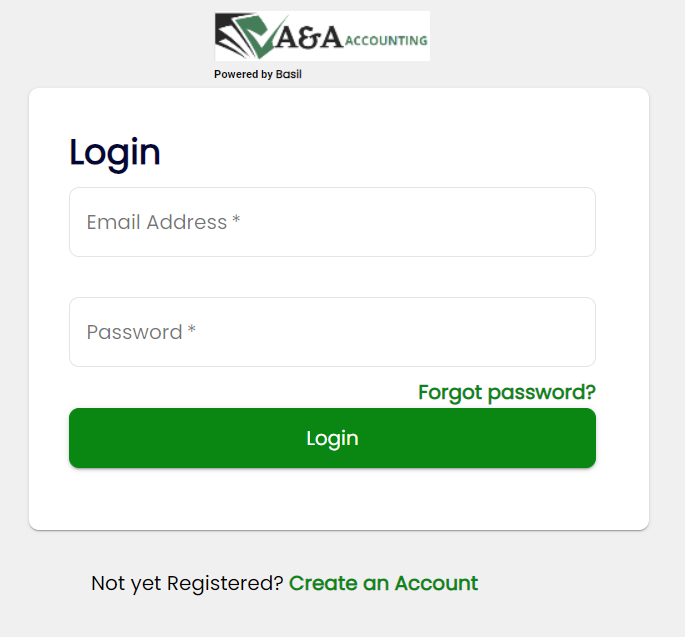
Customize Basil
Don't just use Basil’s practice management suite – make it your own! Customize the user interface with your logo and brand colors. Your clients will experience a cohesive brand experience, strengthening your professional image. Plus, you retain control and recognition in the eyes of your clients, reinforcing trust and loyalty.
Custom Client Portal Login
Your custom login page allows you to showcase your logo, creating a professional and welcoming entry point for your clients. It's more than just aesthetics – it's about reinforcing trust and recognition. Use this custom link and add it to emails or your email signature.
Custom Email Notifications
All email notifications will feature your logo to reinforce your brand identity at every touch point. Your clients will appreciate the consistency and personal touch, knowing that they're dealing with a trusted partner.
Mobile App
Stay in control of your account, no matter where you are, with Basil’s mobile app. With Basil’s mobile app, you can access your files, manage tasks, and so much more, all from the palm of your hand. Whether you're at the office, in a meeting, or on the go, our app ensures you're always connected to your account.
Security
Security is our utmost priority when it comes to your accounting practice management software. We understand the sensitive nature of personal and financial data. Your Basil subscription includes 256-bit encryption, multi-factor authentication, and regular security audits. We also ensure compliance with industry standards and regulations, so you can trust that your data is handled with the utmost care and security.

Client Management Software FAQ
How does a secure client portal work?
Basil’s secure client portal for accountants includes 2 working spaces, each designed with your firm in mind.
External Folder
The External Folder offers a secure platform for your firm to exchange files with your clients and vice versa. This client collaborative space promotes organization and helps to prevent misplacing documents. You can create folders or import your existing folder/file structure directly to Basil.
Internal Folder
The Internal Folder offers a secure platform for your team members to collaborate and exchange files. This collaborative space is typically used to store documents that are not ready to be shared with a client.
How can a CRM help me manage my client relationships more effectively?
A CRM system can significantly enhance accounting firms' ability to manage client relationships by providing a centralized hub for information, streamlining communication, reviewing assigned tasks, and offering valuable insights. It ultimately helps you provide better service and build stronger, long-lasting relationships with your clients.
What are the benefits of using a CRM system for my accounting practice?
Implementing a CRM system in your accounting practice offers a many benefits. It enables you to build stronger client relationships by providing personalized services and better communication. With centralized client data, task automation, and efficient workflow management, you can enhance productivity while reducing administrative burdens.
Can a CRM system be customized to meet the unique needs of my accounting practice?
Yes, especially with Basil. Our CRM tool allow you to customize fields to match your specific business needs. This adaptability ensures that the CRM system aligns with your unique client management requirements.
What is the cost of implementing a CRM system, and are there any affordable options for small accounting practices?
While some CRM solutions can be expensive, there are affordable options tailored for small accounting practices. Basil is a practice management suite that includes CRM features like contact management, task tracking, and communication tools without the high costs associated with more extensive enterprise-level solutions.
How long does it take to implement a CRM system and train my team to use it effectively?
The time required to implement a CRM system and train your team effectively can vary. However, Basil's practice management comes with free onboarding and training services with our support team. Easily learn how to use the CRM features, or any of the practice management features, to set your team up for success.
