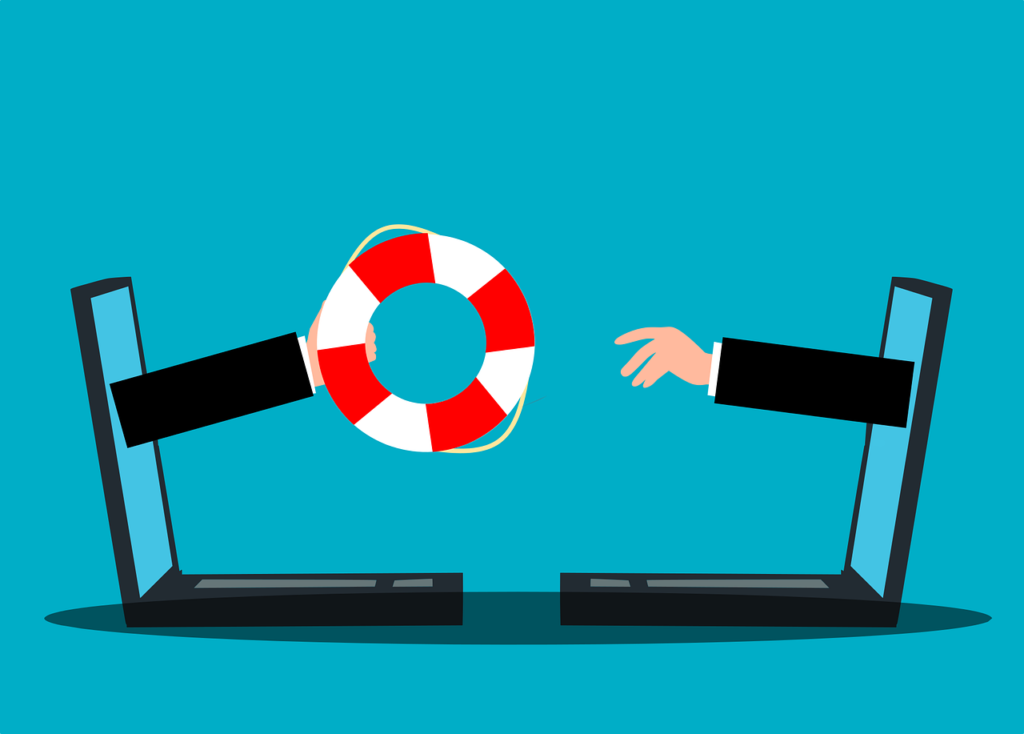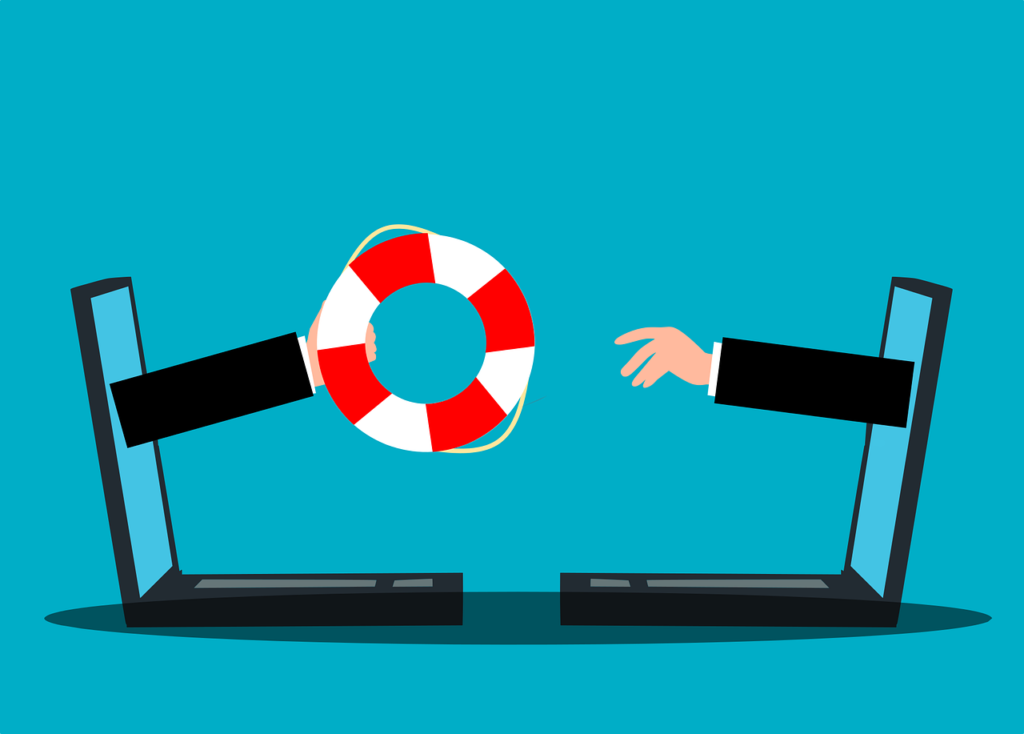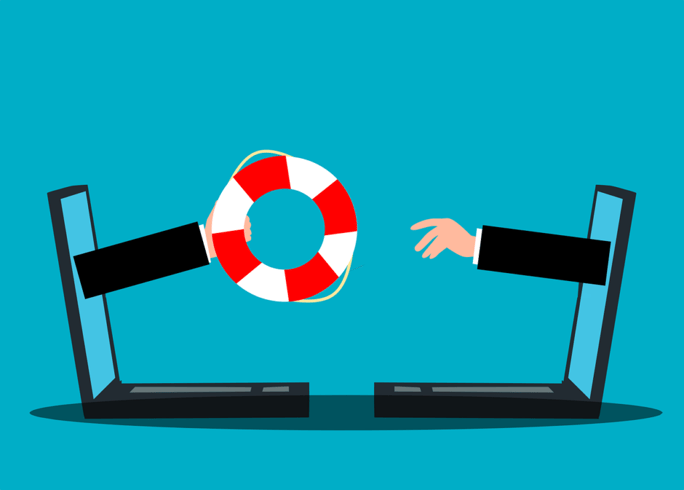
At CoralTree, exceptional support is the only standard. When you call our Qbox or CoraCloud Support Desk, you are not routed between robots attempting to gather account numbers or asking you to verbally summarize your issue; you are greeted and assisted by a living person in the United States, each and every time. Every issue is significant, and every resolution is expediently tailored to your use-case-scenario to the best of our abilities. At CoralTree, your clients are our clients; your issues are our issues. We take pride in that and that’s who we are as a company.
How does CoralTree’s Support Culture Guide Product Enhancements?
Exceptional support is not only our culture and backbone but it’s also the guiding force of our technology and product enhancements. In the case of Qbox, we are especially proud that Data Loss Prevention is a specifically robust feature. CoralTree Qbox’s Patented File Lock technology ensures that shared users will not unintentionally be accessing a QuickBooks file simultaneously, leading to data loss or conflicting copies of the file. Our File Lock feature is not available with other common syncing and backup services, such as OneDrive, Dropbox, Google Drive, etc., where such data loss can be prevalent unless the users are constantly communicating with one another (calling, texting, email) to inform others of when one person is editing the file or when they are finished.
What is Customer Support like with Qbox?
CoralTree Qbox Support encountered a critically serious situation recently. A user had opened a file shared in Qbox, but it was locked by another user. Unless intentionally configured in a QuickBooks and Qbox MU environment, Qbox will allow users to access locked files to only view them, but no changes they make will be synced. Qbox displays a warning message when accessing a locked file explaining this. Unfortunately, as many users have experienced (especially if they are working remotely), distractions can be abundant, and sometimes we all may click to acknowledge messages so quickly we don’t always read them thoroughly.
Our customer had accessed the file that was locked by another user and proceeded to work as expeditiously as they could, updating their file and entering a multitude of new data. They saw a message from Qbox, indicating another user had a new version of this file ready to sync, and before reading the message in its entirety, just pressed ‘Ok’ and continued working. Having finally finished, they closed the file and stepped away to attend to another task; they saw Qbox beginning to sync, and assumed it was syncing up their recently modified version as it has reliably done in the past. The next day, however, they received a message from their colleague inquiring about the status of the new data our customer had spent several hours entering the day prior; it wasn’t there. Our customer opened the file only to unfortunately confirm that, indeed, there was no evidence of their entries having ever been present. They were already exhausted, but were now understandably upset, and decided to give us a call to figure out first what had happened, but more importantly, to figure out how to get their data (and time) back.
We listened carefully to our customer as they explained the events that transpired on their end, and cross-referenced the logs on our side to confirm what had happened. Another user held the lock as they accessed the file, that other user had synced up their version to the cloud. The message our customer received from Qbox was explaining a new version of the file was waiting to sync, and they would need to close QuickBooks to update the file in their shared Qbox folder to the new version. The changes they had made, but could not sync because they did not have the lock, were overwritten when the new version synced down. The customer was devastated, but our Support Associate quickly assured them that their data was likely still saved. Unbeknownst to our customer, Qbox was designed with a failsafe for such an occurrence.
When Qbox detects that a user is accessing a shared file that is locked by another user, and that file has a new version (created by the other user) that needs to be synced down, Qbox will create a copy of the file on which you’re currently working and place it in the safe haven that is the Qbox Recovery Folder. Our customer was ecstatic to hear this. We quickly located a recovery copy of the file in its Qbox Recovery folder sanctuary, and were able to reintroduce it into the Qbox folder. After a quick sync, our customer’s diligent and critical work was available to all shared users of the folder.
Is Qbox and CoraCloud Support Really Free?
This example is all in a day’s work in the Qbox and CoraCloud Support Desk. Our support is included in your subscription and truly is unlimited and there’s a reason for that. We want all of our customers to know that we are here for them, to not only ensure our product works, but that it works for them. We are here to help; we are here to listen, troubleshoot, educate, provide answers and resolutions, and to make your experience with our products as close to perfection as possible. We take pride in that and that’s who we are as a company.
Share on facebook
Facebook
Share on twitter
Twitter
Share on linkedin
LinkedIn