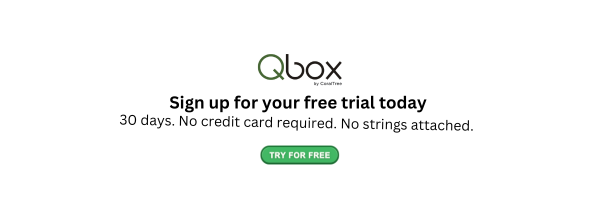Contents
QuickBooks has become a cornerstone for bookkeeping tasks. Bookkeepers can use QuickBooks for its wide range of features, versatility, and efficiency in managing clients' finances. With good bookkeeping, businesses have a clear view of their finances coming in and going out.

However, using QuickBooks for bookkeepers requires some learning and experience. Errors and mistakes can occur when bookkeepers don’t understand the software's features and best practices. Unfortunately, even the slightest mistake can cause huge financial losses, tax problems, and reputation damage.
Every bookkeeper should master QuickBooks to maintain the accuracy of their finances. This article provides helpful tips to help bookkeepers avoid common mistakes and ensure the books reflect the business’s actual situation.
Common QuickBooks for Bookkeepers Mistakes and How to Avoid Them
While mistakes are common in QuickBooks for bookkeeping, they are not normal and should be avoided at all costs. If you want to leverage the power of QuickBooks for bookkeeping business, you must identify and avoid these common mistakes:
Not Having Backup Data
Data loss has been a nightmare for many bookkeepers who ignore regular backups. Losing records and transactions due to cyberattacks or accidental deletion can cause a huge loss to the business. Lost data also causes a lot of time wastage as you try to recover and recreate it.
QuickBooks online for bookkeepers have backup features that store your data on secure servers. You can also purchase additional backup systems in the form of cloud storage or external hard drives.
A good backup system ensures your data is secure even when the unexpected happens, such as a power outage. With backups, you can always restore your important data so that nothing disrupts your operations or causes business losses.
Not Reconciling Accounts
Account reconciliations ensure proper accounting records. Reconciled accounts have everything added and matched up at the end. When you reconcile your accounts, you can discover errors and remove them from your entries before they cause problems. Using QuickBooks for bookkeepers helps you reconcile your transactions and bank details.

Some vital accounts you can reconcile using QuickBooks include loans, stock, credit cards, wages, etc. Regular account reconciliation ensures everything is entered correctly and no single transaction is missing.
Having properly reconciled accounts in QuickBooks means you can account for and explain every figure in your records. If you miss an account and end up with errors during reconciliation, the best thing to do is go back to your data and find out where you went wrong.
Not Separating Business and Personal Expenses
Mixing business and personal expenses is a common error among small businesses. While this may seem harmless in the beginning, with time, you might lose track of your business expenses. When you can’t track your business expenses, you miss out on opportunities such as tax write-offs.
Right from the start of your business, open a dedicated business account. Don’t use your business money for personal purchases, and never use your personal money for business expenses. If you follow these simple rules, you’ll understand your business finances better and reap the benefits of QuickBooks for bookkeepers.
Incorrect Transaction Categorization
Businesses may fail to categorize their tractions correctly due to typing errors or a lack of understanding. Proper categorization helps bookkeepers organize and clarify their financial activities. If you enter the wrong transactions in your bookkeeping, you might end up confusing the entire process.
You must reevaluate your expense categories from time to time to ensure everything is correct. When using QuickBooks for bookkeeping firms, avoid entering wrong dates, wrong account selections, and duplicates.
Carry out regular updates and double-check your accounts to ensure the accounts, dates, and transactions are correct before saving. If you have recurring transactions, batch entry can help you improve accuracy. Account reconciliation can help you identify and correct errors on time.
Not Managing Inventory
Bookkeepers must adhere to accurate inventory management if they’re carrying out financial management for businesses. Inventory mistakes arise from issues such as wrong evaluation, which can affect the cost of products and profits. Another issue can be the failure to track inventory levels, leading to overstocking or running out of stock.
Bookkeepers should avoid inventory management mistakes by coming up with an inventory management method that fits the client’s specific needs. You should carry out physical inventory counts and adjust the numbers in QuickBooks to reflect appropriately. Finally, you should take advantage of inventory features from QuickBooks, which allow inventory adjustments and stock alerts.
Ignoring Updates
One advantage of using QuickBooks for bookkeepers is that it keeps up with technological advancements. The best QuickBooks for bookkeeping business comes with regular updates to keep it efficient and useful for bookkeepers. They add features and useful updates now and then to ensure businesses and bookkeepers get the most out of their favorite software.
But even with QuickBooks' efforts, some bookkeepers still won’t adopt the changes and reap the benefits. They simply assume that what they’re using is enough when they can benefit from improved performance and updated security features.
If you’re one of the bookkeepers ignoring QuickBooks updates, it’s time to give it a second thought. Stay up to date with new features unveiled by QuickBooks to gain a competitive edge.
Ignoring Sales Tax Compliance
When it comes to tax laws, bookkeepers have no choice but to comply with the regulations. Ignoring sales tax regulations can land the business in huge trouble, with hefty penalties and interest charges.
As a bookkeeper for the business, one of your duties is to set up the rates for sales taxes and ensure everything is entered correctly. You need accurate records of all the taxes collected and remitted. Also, you must stay informed on regular tax updates and remain compliant with the new laws.
FAQs
How to use QuickBooks for bookkeeping?
QuickBooks for bookkeepers offer a range of features that make bookkeepers' work easy and help businesses manage their finances. Some of the great features include sending invoices, tracking expenses, bank feeds, inventory, and taxes. Using QuickBooks for your small business starts with understanding your needs and having accurate records.
How to become a bookkeeper for QuickBooks?
Bookkeepers don’t get certifications for bookkeeping, but they still need to master the art and become proficient. There are online courses that can help you refine the art of bookkeeping. Gaining hands-on experience and building skills over time can see you grow and become an expert bookkeeper.
Is QuickBooks good for bookkeeping?
QuickBooks has long been helpful for bookkeepers because of its wide range of features, friendly user interface, regular updates, and scalability. Many bookkeepers have benefited greatly from using QuickBooks for business.
How much does QuickBooks charge for bookkeeping?
Using QuickBooks for bookkeeping is not expensive. However, prices vary with business needs. You can visit their website to get a comprehensive overview of their pricing plans.
Enhance Your QuickBooks Workflow with Qbox
QuickBooks software has been a powerful tool for bookkeepers and continues to help businesses achieve great milestones in their financial management. Qbox is a strong complement to QuickBooks and offers an easy way to collaborate with QuickBooks Desktop files. It offers a range of features including file sharing, secure backup, and edit locks to enable secure collaboration.
If you’re ready to experience the power of Qbox, you’re in the right place. Sign up to enjoy the Qbox 30-day free trial and see how much this software can make QuickBooks for bookkeeping work for you.