Project Management Software for Accountants
Client management software for accountants is not just a tool; it's a strategic asset that empowers accountants to build stronger connections, streamline operations, and elevate the client experience to new heights. It transforms the way accountants handle client data, communications, and service delivery, ultimately translating into increased client satisfaction, loyalty, and business growth.
Tasks, Workflows & Project Management Software
Accountants have a lot to keep track of. Whether it's repetitive processes such as payroll or simple tasks like document requests, Basil's task and project management tools offer comprehensive support throughout every stage of the process.
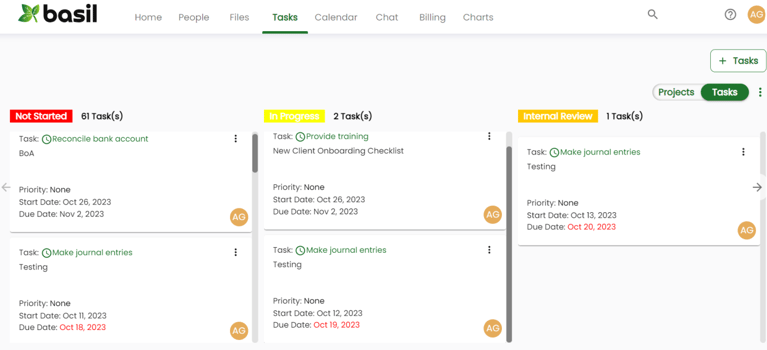
Tasks
Easily create and delegate tasks to both employees and clients. By using default views that are simple and easy to read, you can keep track of their progress. Real-time notifications and reports enable you to monitor task status effectively.
Projects
Never miss a deadline. Keep your firm on track with Project Management. By setting projects to reoccur automatically, you can save time and reduce the risk of missing tasks.
Workflows
Accounting workflow management can help establish clear procedures in project creation and task completion. Utilize our Enforce Order option, built into our Project Tool, to create and assign tasks in workflows. Workflow templating is available as well. Use a workflow template to re-use a set of tasks.
Client Follow Up and Automated Reminders
Don't have an assistant? You do now! Utilize Cora, built right in to our Task & Workflow tool, to follow up on tasks for you. This feature is great to have during the busy tax season so you can focus on more meaningful, productive work. Choose Cora's default personality based on three options.
Friendly Mode
In Friendly Mode, Cora will follow up on assigned tasks and projects every 72 hours, via email only.
Firm Mode
In Firm Mode, Cora will follow up every 24 hours, once via email and once via SMS message.
Define Your Own
Customize your own mode and define how often and how you would like Cora to follow up.
Time Tracking
Stop struggling to keep detailed time tracking and billing management processes between you and your staff. Basil includes a billable option for all tasks. As staff members complete the tasks assigned to them, they log the start date/time and number of hours spent for completing the tasks.
Tasks that are completed and marked as billable are included in a billing report. This report can be generated in a PDF format and shared with a client along with the invoice.
Calendar
Accountants can now streamline their time management with the calendar feature integrated into our accounting practice management software. This tool empowers professionals to efficiently schedule client meetings, set reminders for crucial deadlines, and allocate time for essential tasks. Beyond just improving time management, this feature acts as a fail-safe, ensuring that accountants never miss a deadline or overlook a critical task again.
Basil's calendar feature is designed with simplicity and functionality in mind, offering a user-friendly interface that simplifies the scheduling process. The intuitive design allows accountants to effortlessly navigate through their appointments, deadlines, and tasks in one centralized location.
One standout benefit of Basil's calendar is its ability to help accountants prioritize and organize their workload effectively. By providing a clear overview of upcoming client meetings, impending deadlines, and allocated task times, the calendar becomes a strategic tool for optimizing productivity. The visual representation of scheduled events ensures that accountants can easily identify peak work periods, allowing for better time allocation and workload distribution.
eSignatures
Basil's subscription includes unlimited eSignatures to sign any document.
eSignatures can be initiated for one or multiple signatures, with the option to get signatures in a specified order, if necessary.
As required by law, all eSignatures provide the PDF signed document and an associated audit trail.

eSignature Templates
Our eSigning process is already highly intuitive, but we've taken it a step further with the addition of eSignature templates.
By creating reusable templates for frequently used document types, you can eliminate the need to repeatedly drag and drop certain fields, every time you need to send a specific document. Additionally, these templates can be easily edited, allowing for quick changes to be made as needed.
Knowledge-Based Authentication
Add an extra layer of security when eSigning documents, using Knowledge-Based Authentication (KBA). KBA is used to verify the identity of the requested signer, thereby ensuring that only the authorized parties can access the document.
Charts
Visualize your business data, turning your tasks into clear, intuitive graphics. Your business insights include billable hours, staff performance, project status and more. It's not just about numbers; it's about the story they tell. Elevate your accounting practice to new heights with Basil’s charts feature, and let your data speak for itself.
Cloud Based Document Management
Eliminate the need to switch between applications for document management. Take advantage of our cloud file management system and document editing to modify your documents, revert to a prior version, or organize your files. Easily tag documents with categories to make them easier to find in the future.
Integrated Document Editor
Utilize our built-in editor for Word, Excel and PowerPoint files. We make it easy to collaborate with others. Designated users can access and edit the same version of a document, without ever leaving the platform.
Versioning & Rollback
You no longer need to save multiple copies of the same file, thanks to Basil's versioning feature. This function stores up to 20 prior versions of the file, allowing you to revert to an earlier version whenever needed.
Categorization & Tagging
Tagging documents in Basil assigns descriptive labels or keywords, making it easier to categorize and locate them later. By using tags, users can easily group documents together based on shared characteristics, such as topic, author, date, or project. This can be particularly useful when searching for specific documents or when trying to identify related documents.
Global Search
No more searching through lists and pages to find a single document. Basil's intuitive local search will navigate through the current folders or pages you're visiting, while Global Search will explore the entirety of Basil with just one click.
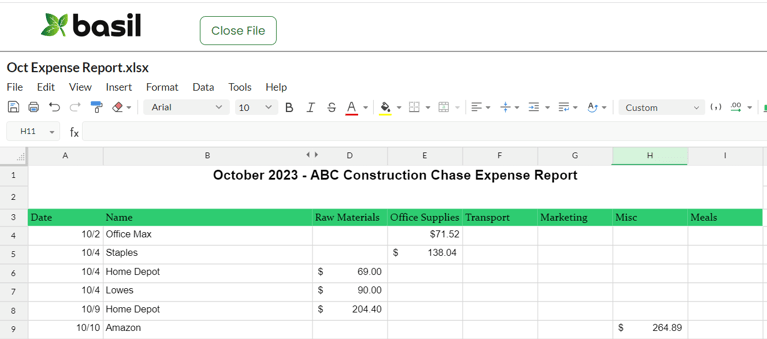

Unlimited Training and Support
With Basil, you not only gain access to powerful practice management tools and features but also enjoy the incredible advantage of free and unlimited training and support. No more worries about navigating new software on your own – our dedicated team of experts is here to guide you every step of the way.
Onboarding Support
When you embark on your journey with Basil, our dedicated Onboarding Specialists are your trusted partners in ensuring a smooth and successful transition. Here's a glimpse of the steps they'll take to guide you through the onboarding process:
Personalized Consultation: Our specialist begins by understanding your unique needs and goals. They'll work with you to create a tailored onboarding plan that fits your specific requirements.
Basil Configuration: We'll set up your account with the right configurations, ensuring it's ready to meet your demands, whether you're a solo practitioner or part of a large team.
Data Migration: We handle the seamless transfer of your existing data into our system, so you can pick up where you left off without any data loss or disruption.
Training and Education: Our experts provide comprehensive training sessions, ensuring you and your team are proficient in using all the features and capabilities of our software.
Unlimited Client Support
Your clients are our clients, and that's a commitment we take seriously. We treat them as our own, offering unlimited client support to ensure their satisfaction and success with Basil.
Unlimited Technical Support
With us, technical support is always included at no extra cost. Our dedicated team is here for you throughout your journey, offering continuous assistance, whether it's for a quick question or when you require additional support to enhance your proficiency in using the software.
Project Management Software For Accountants FAQ
How can project management software help accountants to better manage their workload, especially during busy periods like tax season?
Project management software for accountants can help manage workload during busy periods like tax season by providing tools for task tracking, deadline management, and team collaboration. It enables efficient task assignment, prioritization, and progress monitoring, ensuring that work is organized and completed on time. This leads to increased productivity, reduced stress, and improved accuracy in financial tasks.
Can project management software facilitate the delegation of tasks and improve collaboration within my accounting firm?
Yes! Project management software for accountants can facilitate task delegation and improve collaboration within your accounting firm by providing a centralized platform for assigning tasks, tracking progress, and sharing information. This enhances communication, streamlines workflow, and ensures that work is efficiently distributed and completed.
How does project management software handle access control and permissions for different members of my accounting team?
This varies from company. However, Basil's project management software for accountants handles access control and permissions for different members of your accounting team by allowing administrators to define and customize user roles and access levels. They can specify who can view, edit, or delete specific project data or documents, ensuring security and confidentiality. This ensures that each team member has appropriate access based on their responsibilities and role within the accounting team.
