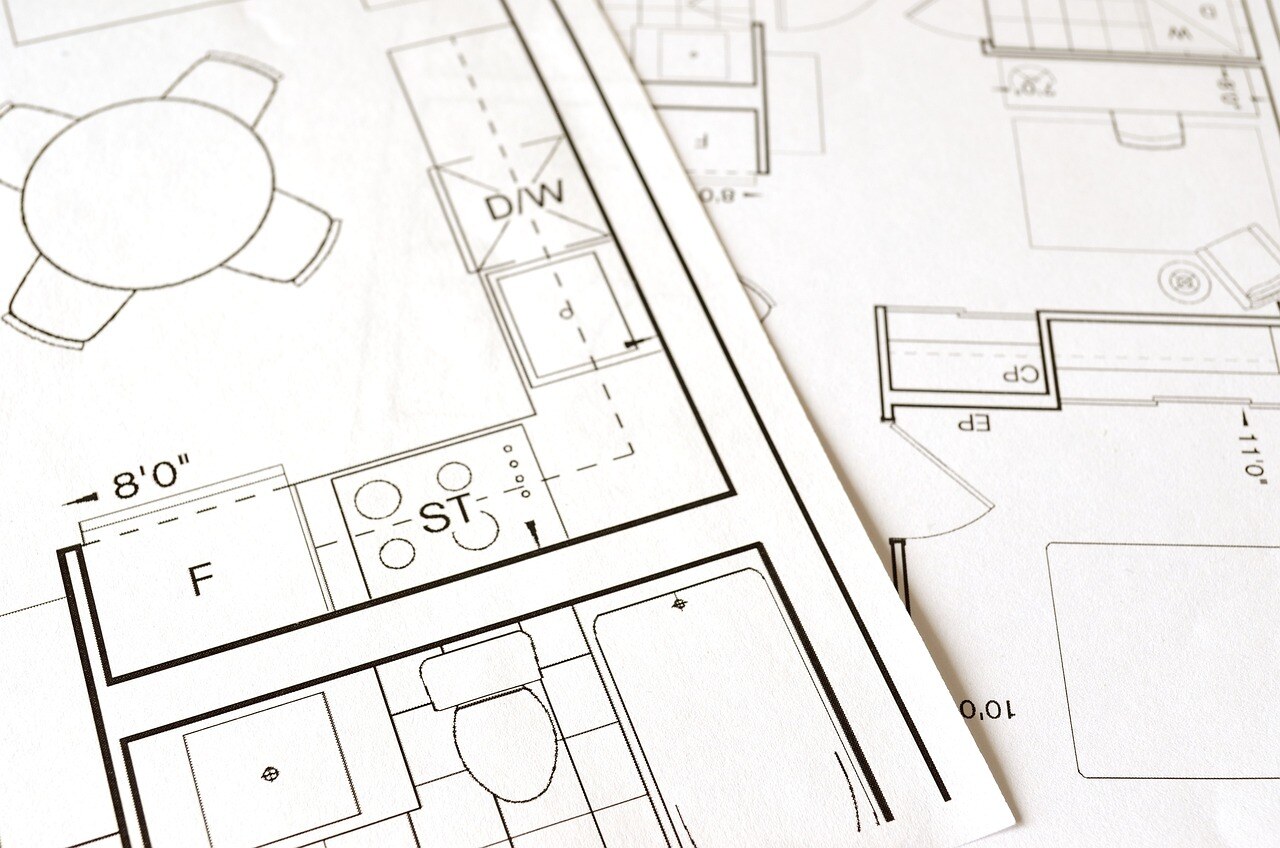Effective collaboration in the construction industry can make or break a project, especially when it comes to managing construction site drawings. From architects to on-site crews, each team needs accurate, updated information to ensure the project runs smoothly. Sharing construction site drawings effectively is essential to prevent misunderstandings, mistakes, and costly delays. This blog explores the best methods for sharing these critical documents across different teams, making use of modern construction drawing management software. Let's dive into practical tips and tools to simplify the process for your construction projects.
Why Sharing Construction Site Drawings is Important
The construction site drawing is the backbone of any project. Whether it’s a large-scale commercial building or a small residential construction, every stakeholder needs to be aligned with the plans. Sharing construction site drawings efficiently allows for:
Clear Communication: Everyone from contractors to subcontractors is on the same page.
1. Reducing Errors: When teams have the latest version of a drawing, there is less room for mistakes.
2. Saving Time: Delays due to misunderstandings can significantly slow down progress. Sharing drawings effectively prevents these slowdowns.
Without a good system to manage construction site drawings, miscommunication can lead to mistakes, cost overruns, and extended timelines. For a successful construction project, teams must collaborate efficiently and have instant access to the latest drawings.
Challenges of Sharing Construction Drawings
Sharing construction site drawings sounds simple, but it comes with several challenges:
1. Version Control Issues
Construction projects go through many design changes. Often, multiple versions of a construction site drawing exist. Teams using an outdated version could end up working with incorrect information, leading to rework and project delays.
2. Team Coordination Across Locations
Different teams, such as architects, engineers, contractors, and on-site staff, might work from different locations. Coordinating these diverse groups and ensuring they have access to the same updated information can be difficult without the right tools.
3. Complexity of Drawings
Construction drawings can be very detailed, often requiring specialized software to open, view, and edit them. Sharing drawings in an easily accessible format can be a challenge.
4. Inefficient Communication
Emails and printed documents are outdated ways of sharing construction site drawings. They are prone to being lost, ignored, or even misinterpreted.
Solutions for Effective Sharing
To overcome these challenges, leveraging technology is crucial. Below are some effective solutions that make sharing construction drawings across different teams much easier.
Construction Drawing Management Software
One of the best ways to manage construction site drawings is by using construction drawing management software. This kind of software allows teams to access the latest construction drawings in real-time, no matter their location.
With construction drawing management software, the following benefits can be achieved:
- Centralized Access: All construction site drawings are stored in one place, making it easy for all teams to access the latest versions.
- Real-Time Updates: Teams receive updates in real-time, ensuring everyone is working with the latest information.
- Communication Integration: The software often comes with chat or commenting features that allow teams to communicate about specific changes or issues directly within the platform.
Residential Construction Drawing Software
For smaller projects like residential construction, specialized residential construction drawing software can be a game-changer. This software is tailored for residential projects, making it simpler for smaller teams to navigate and collaborate.
Here are some advantages of using residential construction drawing software:
- User-Friendly Interface: These tools are generally easier to use, perfect for teams without much technical expertise.
- Designed for Small-Scale Projects: Residential projects require a different approach compared to large commercial projects, and this software is designed to meet those unique needs.
Software for Construction Drawings
Modern software for construction drawings makes sharing across multiple teams straightforward. It streamlines communication, improves efficiency, and minimizes errors. Some of the most popular features to look for in such software include:
- Cloud-Based Access: Teams can login and view or edit drawings from anywhere, even on-site.
- Offline Mode: In areas without internet access, an offline mode can be very useful to keep work uninterrupted.
-
Compatibility with Other Tools: The software should integrate well with other project management tools and apps, ensuring seamless workflow management.
Also Read: How to Manage Multiple Construction Projects Simultaneously
Best Practices for Sharing Construction Drawings
To ensure smooth sharing of construction site drawings, it’s essential to follow some best practices. These strategies can help streamline the process and eliminate potential pitfalls.
1. Centralized Platform for Drawings
Always use a centralized platform where the latest construction site drawings are stored and managed. A cloud-based construction drawing management software is ideal for this. It not only allows all teams to access the drawings at any time but also ensures that everyone works with the most recent version.
2. Establish Clear Version Control
To avoid confusion, establish a clear system for version control. The drawing management software should clearly indicate which version is the most recent. Ensure that older versions are archived but still accessible for reference when needed. It’s critical to label drawings properly and communicate updates to the relevant teams.
3. Regular Team Updates
Schedule regular meetings or updates to make sure everyone is aware of the latest changes in construction site drawings. Using tools that have notification systems helps alert all involved teams whenever a significant update is made. This can be done in the construction drawing management software by setting alerts whenever changes are uploaded.
4. Accessible File Formats
Construction site drawings are sometimes shared in formats that not everyone can open or use effectively. Always convert the files into accessible formats or use a software for construction drawings that allows for easy viewing on various devices without extra downloads.
5. Make Use of Markup Tools
The construction drawing management software you choose should allow users to add comments or markups directly on the drawings. This helps in communicating changes more effectively. When everyone can see changes visually, it reduces the need for long email chains or explanations.
6. Mobile Accessibility
Make sure your construction drawing software has mobile app support. Many team members, such as foremen and site supervisors, spend a lot of time on-site and may not have access to a desktop. Easy mobile access helps everyone get the information they need on the go.
Benefits of Using Construction Drawing Management Software
Investing in construction drawing management software provides a multitude of benefits, such as:
1. Increased Efficiency
With all construction site drawings in a centralized platform, teams can find what they need faster, leading to more efficient project execution. No more digging through email chains or folders to find the right version.
2. Reduced Errors
Errors in construction site drawings can lead to costly mistakes. By ensuring that everyone has access to the latest version, construction drawing management software significantly reduces the likelihood of errors due to outdated information.
3. Seamless Communication
Modern construction drawing management software often includes communication tools. Teams can chat, add comments, and share ideas directly on the drawings, improving collaboration across departments.
4. Better Project Tracking
Tracking changes in the drawings is crucial for project managers. With the software for construction drawings, they can easily see the changes made over time and understand how those changes impact timelines and budgets.
Why Choose Basil for Construction Drawing Sharing
Basil is designed to streamline construction drawing sharing for builders and architects. It allows users to view and markup drawings on mobile devices like iPhones or iPads, eliminating the need for bulky blueprints. Basil supports syncing and sharing AutoCAD and Revit files, ensuring that everyone is working with the latest version to avoid costly mistakes. Some features of Basil are listed below.
1. Mobile Accessibility for On-Site Teams
Basil allows users to view, edit, and markup construction drawings directly from mobile devices, ensuring that on-site teams have real-time access without needing bulky blueprints.
2. Sync and Share AutoCAD and Revit Files
The platform supports easy sharing and syncing of AutoCAD and Revit files, ensuring all stakeholders work with the latest versions.
3. Effective Project Management Tools
Basil provides integrated project management features, allowing users to assign tasks and streamline communication between teams.
4. Version Control Made Easy
With the ability to roll back to previous versions, Basil helps prevent mistakes due to outdated information, improving accuracy in construction projects.
5. Real-Time Collaboration and Markups
Basil enables teams to collaborate on construction drawings in real time, with built-in markup tools to provide immediate feedback and suggestions.
6. Enhanced Security and Access Control
Basil provides customizable permission settings, ensuring that only authorized personnel can access sensitive construction drawings, enhancing data security.
7. Task Management and Workflow Streamlining
Beyond drawing sharing, Basil includes task management features that help in tracking progress, assigning duties, and ensuring all teams meet project timelines efficiently.
8. User-Friendly Interface
Basil’s simple and intuitive interface makes it easy for teams with different technical backgrounds to access, modify, and share construction site drawings effortlessly.
These features make Basil an ideal choice for teams looking for a comprehensive solution to streamline construction drawing sharing and overall project collaboration. For more information, check out Basil for Builders and Architects.
Conclusion
Sharing construction site drawings across different teams doesn't have to be a hassle. With the right construction drawing management software, you can simplify the process, ensure everyone is working from the same information, and drastically reduce errors. For an effective solution tailored to builders and architects, consider using Basil. Book a demo with Basil today to see how it can revolutionize the way you share and manage your construction drawings